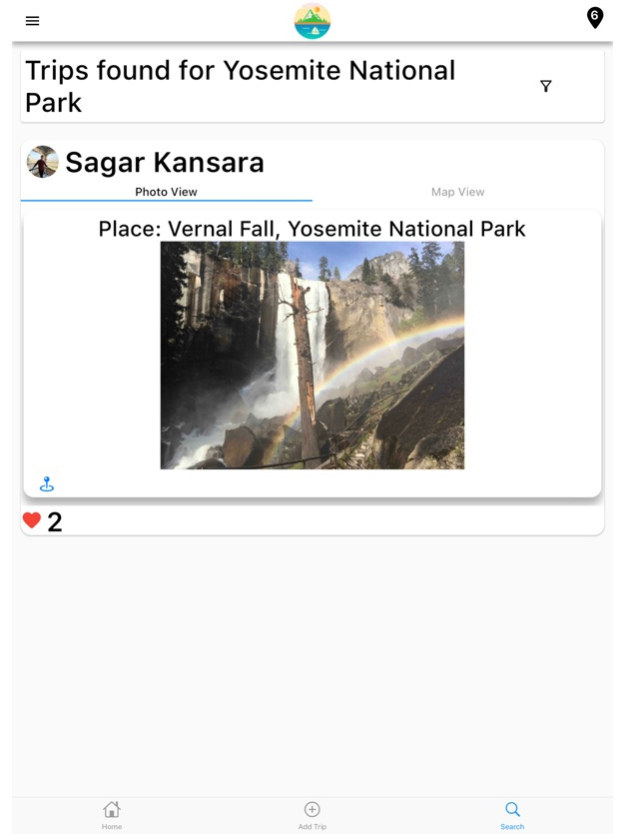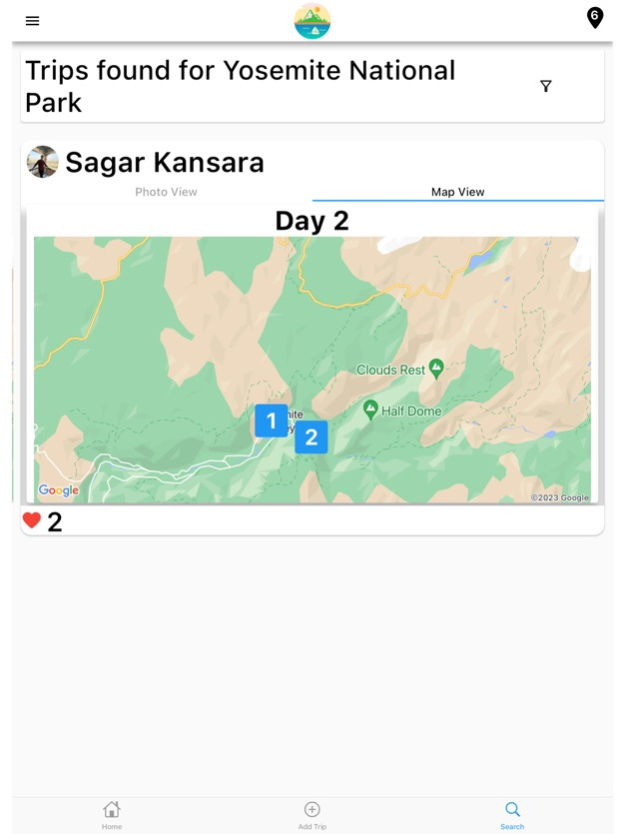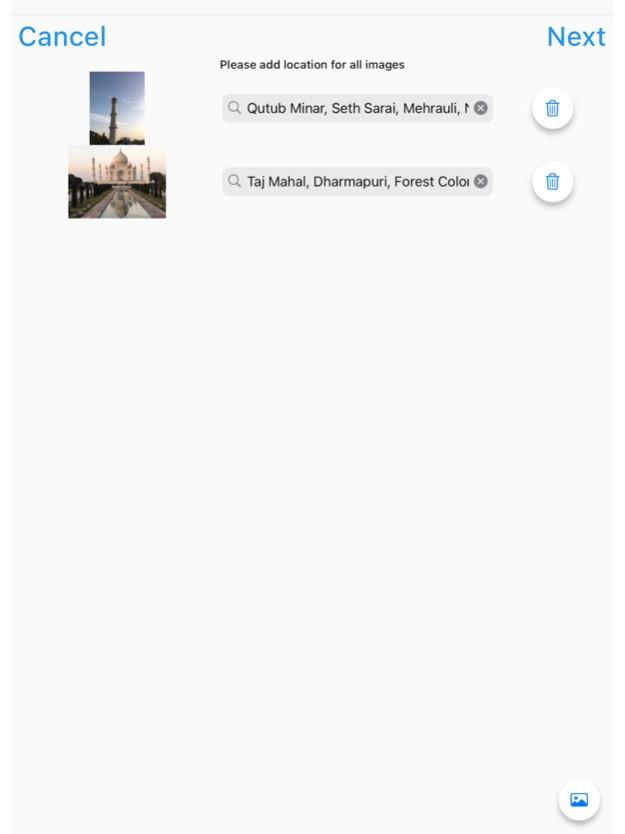BlissOut: Travel Planner 1.2.0
Continue to app
Free Version
Publisher Description
- Add trip photos to share with fellow travelers
- Search places for next vacation destination
- Photo and map view with notes
- Customize trip & get a google map link
Looking to plan your next holiday but feeling overwhelmed with all the research? Look no further than BlissOut!
-- Vacation Planning --
Our free trip planning app takes the hassle out of planning a holiday by providing you with a curated list of itineraries from fellow travelers around the world.
Create a travel itinerary by easily searching for any destination and browse through beautiful photo and map views for each place to create the itinerary plan. Need more travel guidance? Check out the notes added by other travelers for insider tips and tricks - like having your personal tour guide.
But that's not all - with BlissOut's vacation planner, you can add places from different itineraries to create a personalized trip plan with a Google Map route for easy navigation.
-- Share your Holiday Experience With The World --
Bring your travel stories to life and add your own itinerary by uploading photos and adding your own notes. Plus, share your travel experiences and grow your social media presence by adding your Instagram, YouTube, Facebook, or Twitter links to your profile.
With BlissOut, planning your next holiday and sharing your dream vacation has never been easier.
May 31, 2023
Version 1.2.0
- Enable users to add location for an image for which location metadata is not available while adding trip photos
About BlissOut: Travel Planner
BlissOut: Travel Planner is a free app for iOS published in the Recreation list of apps, part of Home & Hobby.
The company that develops BlissOut: Travel Planner is Sagar Kansara. The latest version released by its developer is 1.2.0.
To install BlissOut: Travel Planner on your iOS device, just click the green Continue To App button above to start the installation process. The app is listed on our website since 2023-05-31 and was downloaded 1 times. We have already checked if the download link is safe, however for your own protection we recommend that you scan the downloaded app with your antivirus. Your antivirus may detect the BlissOut: Travel Planner as malware if the download link is broken.
How to install BlissOut: Travel Planner on your iOS device:
- Click on the Continue To App button on our website. This will redirect you to the App Store.
- Once the BlissOut: Travel Planner is shown in the iTunes listing of your iOS device, you can start its download and installation. Tap on the GET button to the right of the app to start downloading it.
- If you are not logged-in the iOS appstore app, you'll be prompted for your your Apple ID and/or password.
- After BlissOut: Travel Planner is downloaded, you'll see an INSTALL button to the right. Tap on it to start the actual installation of the iOS app.
- Once installation is finished you can tap on the OPEN button to start it. Its icon will also be added to your device home screen.